How to Start
STEP 1:
Create an Account in Zuldazar WoW Click the next Button
STEP 2:
If you have the Game Client (wow wotlk 3.3.5a Build: 12340) continue to step 3
Download the WoW client Wotlk 3.3.5a Build 12340 from the WoWdl.net website by clicking on the following button
STEP 2.1
In the dropdown below "Start the download" select your preferred language and accept the terms checking the box.
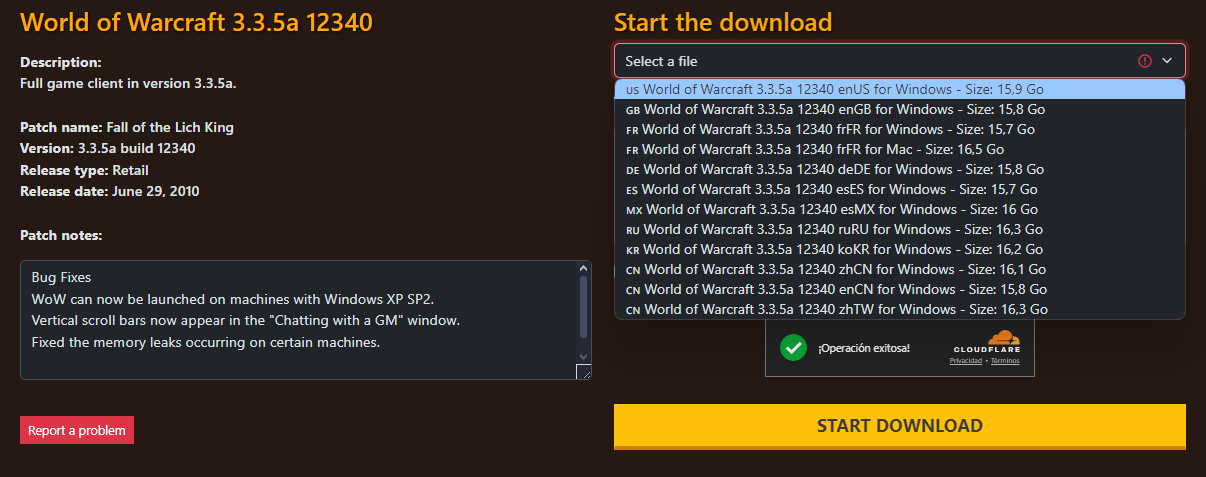
Then click on START DOWNLOAD Button
STEP 2.2
Go to your Downloads Folder and right click over downloaded file, extract all the files in your desire path (suggest C://wow/)
STEP 3
Go to your WoW Folder example C://Wow/Data/enUS (or esMX, enGB etc. It all depends on the language downloaded)/
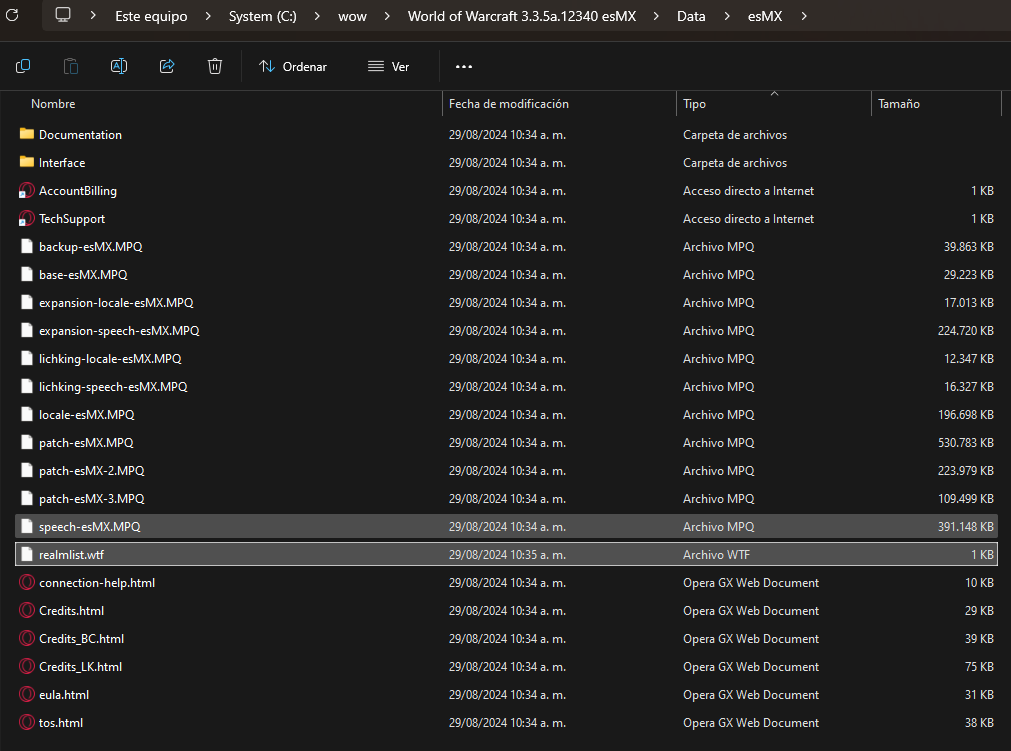
open the file realmlist.wtf with any Text Editor like notepad
STEP 4
Write only this in the file:
set realmlist logon.zuldazarwow.com
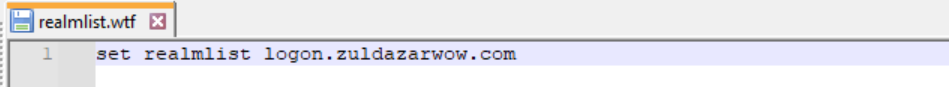
save and close the file.
STEP 5
Open wow.exe in the root game folder (You can create a shortcut in the desktop)
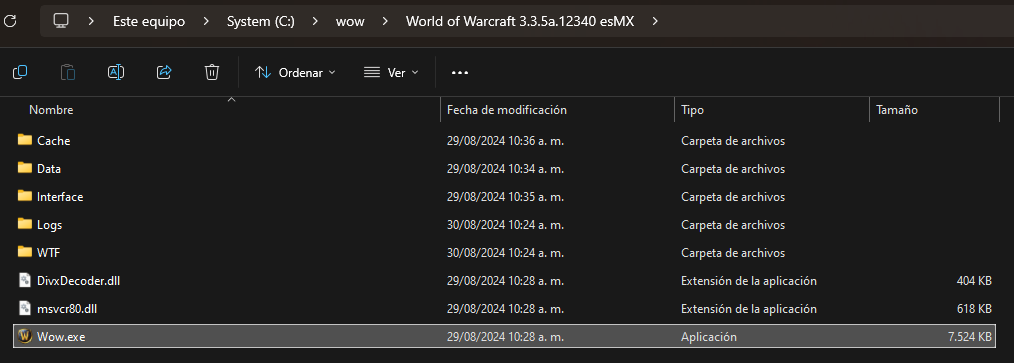
STEP 6
Login using your USERNAME and password (Not use your e-mail)
